Windows Home Server vs Drobo/DroboShare
Category Drobo Windows Home Server
Late last year I purchased a Drobo and Droboshare and wrote about them here. Someone I know works at Microsoft and I told them I thought Drobo combined with a Windows Home Server (WHS) could make a great device. They weren't impressed by this statement, pointing out that they believed that WHS did all that Drobo did and more today. When I got back from Lotusphere what did I find sitting on my step but a Windows Home Server, I guess they want me to write my impressions. What follows is exactly that, my initial impressions of WHS, and my continuing experience with Drobo and DroboShare.
The device Microsoft sent me is the HP MediaSmart EX470, which comes with 512mb memory, Gb network adapter, WHS Software (based on Windows Server 2003), 500Gb drive and the WHS client software.

Opening the box reveals a setup poster and the server in packaging and another cardboard box.

Inside the smaller box are the manuals, power cable, network cable and rescue and install CD/DVDs and a $20 coupon for CinemaNow

Unpacking the WHS is pretty easy, it's just a case of removing the polystyrene and polythene bag.

The device is about 2 inches taller than the Drobo and about the same width. There is a USB port on the front, on the back there as another couple of USB ports, a eSata port, power input and power switch. The device does not contain any video in/out or keyboard ports.
The front panel is a door to the drives in the device, and when you open it, you can see there are four drive bays. The top three bays are empty and the bottom bay already contains a 500Gb drive in my case.

Plugging in the device isn't very difficult just connect the power cord and the CAT5 network cable. My network is only 100mbs so it is not making use of it's Gb capability. Then just switch it on. The device is not very loud, so it's not particularly irritating noise wise or anything like that, my regular desktop machine makes much more noise.
Now things switch to your desktop PC, where you install the Windows Home Server client software.
The software installs pretty easily and it's just a case of giving some names and password. Once installed you can connect to the server through the software, to see different settings and to configure shares etc. I did feel a little bit like I do when I install Windows though, as I had to reboot a few times when it installed Windows updates, you know install one reboot, oh it found another one reboot etc. I wish there was someway these would all get consolidated into a single reboot. Not on;y do you have Windows Updates to contend with, but also the HP software will go away and find updates, so you end up with two updaters looking for software updates. By 11pm I was done, so I decided to backup my movies and music to the WHS, I started the copy process off and worked on something else, at 12pm an error popped up, not able to connect to server, I looked over and the device was turned off, but in the process of rebooting. It turns out, the automatic update happens at midnight, it doesn't matter if the WHS is doing anything, backing up your PC (which also be default kicks off at midnight) it will install the updates automatically and reboot itself if necessary. I know the WHS has been designed to try and keep things as simple as possible, but maybe an option to change the time of the update and an option of whether updates that require reboots are done automatically I'm not sure. As it was, I found out through a Google search this was what had happened, and from now on I run the Windows Update manually.
The Windows Home Server has some features out of the box that are very nice, and many of which the Drobo doesn't have an equivalent. These are the things that impress me.
1) It's really easy to use the WHS as a Media server for devices like the Playstation 3, XBOX, Nokia N800 etc. When installed by default it has media sharing turned on and is sharing your Music, Photos and Video folders. The HP comes with an update that installs PVConnect, this update is a different media server software (so you can turn off the built in media server), it has the added advantage of also including album artwork. You can do this with a drobo app which is Fruppes, but to be honest, it's cumbersome, the library takes forever to rebuild if you add music or videos and no regular user will ever figure out how to install and configure it. For Media Sharing ease of setup and configuration, WHS wins hands down.
2) Remote access, WHS provides the ability to share photos, folders etc. to web users, it is hooked in homeserver.com too so that you can get a personalized URL like flyboytyler.homeserver.com or something, so it's easy to remember, and you don't need to be a computer expert to set it up. The other remote access feature I really like in WHS is remote desktop. If you install the WHS client software on your Windows PCs inside your network, if you enable it, WHS allows you to access any of those PCs desktop when you're on the road (requires IE browser). So in much the same way Logmein.com gives access to a list of PCs as does WHS. There are some Drobo apps that allow you turn your drobo into an FTP site and share files on the internet that way, but you have to do the hard work of figuring out your external IP address etc. yourself. Also there is no drobo app for doing desktop sharing. Again WHS server wins this one hands down.
3) The server monitoring. Yesterday I upgraded the memory in the WHS to 2Gb from 512Mb. In process of putting it back together I managed to get a wire stop one of the fans from spinning, I had no idea about this when I put it back together. Fortunately, as soon as the box powered up and the WHS client software connected to it, it popped up with a little warning "The top fan is not performing adequately" or something along those lines. I clicked the link and it showed me the fan speeds, cpu temperature, voltages etc. quickly removing the top I was able to see very quickly what I had done and fix it. The drobo does have a Drobo status page and will also popup a message if there are any problems As a partial techy I really like the extra information WHS provides, but if I was a none computer literate person I would probably be very happy with the satisfying Drobo "I am Healthy" message. So this one is kind of a tie and depends on who you are for which you might prefer.
4) WHS apps. There is a rich set of 3rd party applications available for the WHS, two that I have installed are uTorrent and Tivo Publisher. uTorrent is a BitTorrent client, that you install, the install is cumbersome, but it isn't an official Microsoft program or anything and once you have it setup, you can use the uTorrent Webui to control torrent uploads and downloads. TivoPublisher was a breeze to install, and lets me play music, photos and movies that are stored on the WHS on any of my network connected Tivos. This works as well as the PC installed TivoDesktop. Drobo has 3rd party apps available, right now the number is very small and really you have to be pretty good at Linux to make sense of many of them. For ease of use, the number of apps WHS wins this one.
5) Backup, There are a few things WHS does to keep your data more secure and backed up. WHS Client software can backup your PC every night, one of the features that is really nice about WHS is the way it analyzes the backups of different machines on your network and looks for duplicate files. If it finds a duplicate file to one that has already been backed up, then it doesn't create a duplicate copy, it keeps a pointer to the single file thereby saving you huge amounts of diskspace. Think about this, rather than having a backup of every single windows file for every pc on your network there is now one backup copy of many of the same files, your notes installation, all those files in common across the different machines, only a single file is stored. That's pretty nice. Drobo does come with backup software but to be fair here I haven't used it, my personal backup choice is Acronis, so my PC is backed up with that. I did switch this week to using the WHS client to see how that works for a few weeks. So for this category as I don't use the Drobo software I can't pull a winner, but I do like the duplicate file feature.
6) Data Redundancy. Adding drives to the WHS Is a case of plugging the drive in and then adding it through the WHS client software. When I first plugged in a drive I couldn't get WHS to recognize it. It was a 250Gb WD Caviar eSATA drive I removed from the Drobo, but no matter how many times I plugged it in and removed it, it would not show up. I plugged it into a eSATA USB adapter and it saw it fine, but straight into the bay no luck, looking in the windows event log for the server it had errors like pnp failed, I never did work out how to get it working in there, so I plugged in a MAxtor 1Gb drive instead, which it saw straight away, I then had to tell it as a storage option. In this area Drobo beats WHS hands down. After using the WHS for a couple of days I tried removing the drive. I did this through the software and then it took about an hour for it to get itself sorted out. I did the same test with the Drobo and it took about 5 minutes. In this area I think the Drobo is a better device, when I add a drive I don't really have to do anything apart from waiting for the light to turn green and the same is true for removing the drive. Drobo really does remove you from the whole process. So Drobo wins this one.
7) Speed tests. This is where I was really interested to see the differences. How does copying files to an from the Droboshare and WHS compare. I tried with multiple files of different sizes, made sure that neither device had any drives asleep and did each copy 4 times and took the average of the copy speeds. On average the WHS was 30% faster for read and writes across the network. So WHS wins the speed test.
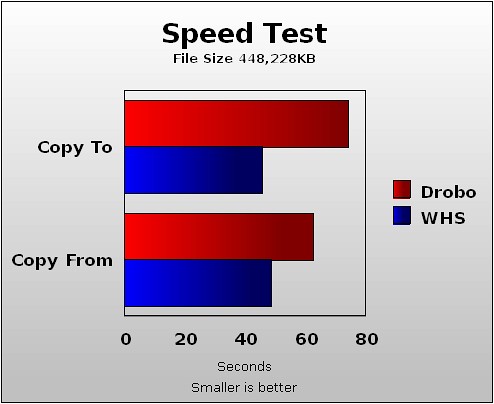
Conclusion
Both devices are really nice, I'm happy I bought the Drobo but to be honest, the Droboshare has been a disappointment, it's slow the droboapps are too complicated and it wasn't cheap for what it does, if I did that again, I would probably just share the drobo as a drive from a machine that is always turned on. The WHS is also a nice device and for most users things they protect you from having to worry about what the device is doing, it's ability to control backups across multiple machines from a central console is nice for families where a single person is responsible for IT is nice and overall it works well and does as advertised. The WHS has a lot more in the way of a community with WHS MVPs posting frequent blog entries and apps, and the 3rd party app availability is much better. In the perfect world, there would be a WHS with a Drobo built into it, I think an option might be to use the Drobo as a USB drive for the WHS and I'll be looking into that. The WHS makes a much better Media Server and works great with the PS3 and the Tivo.
For me I think the WHS will become more of my device I access both as a mediaserver and for initial backups, I see the Drobo becoming the backup device for the WHS.
Late last year I purchased a Drobo and Droboshare and wrote about them here. Someone I know works at Microsoft and I told them I thought Drobo combined with a Windows Home Server (WHS) could make a great device. They weren't impressed by this statement, pointing out that they believed that WHS did all that Drobo did and more today. When I got back from Lotusphere what did I find sitting on my step but a Windows Home Server, I guess they want me to write my impressions. What follows is exactly that, my initial impressions of WHS, and my continuing experience with Drobo and DroboShare.
The device Microsoft sent me is the HP MediaSmart EX470, which comes with 512mb memory, Gb network adapter, WHS Software (based on Windows Server 2003), 500Gb drive and the WHS client software.

Opening the box reveals a setup poster and the server in packaging and another cardboard box.

Inside the smaller box are the manuals, power cable, network cable and rescue and install CD/DVDs and a $20 coupon for CinemaNow

Unpacking the WHS is pretty easy, it's just a case of removing the polystyrene and polythene bag.

The device is about 2 inches taller than the Drobo and about the same width. There is a USB port on the front, on the back there as another couple of USB ports, a eSata port, power input and power switch. The device does not contain any video in/out or keyboard ports.
The front panel is a door to the drives in the device, and when you open it, you can see there are four drive bays. The top three bays are empty and the bottom bay already contains a 500Gb drive in my case.

Plugging in the device isn't very difficult just connect the power cord and the CAT5 network cable. My network is only 100mbs so it is not making use of it's Gb capability. Then just switch it on. The device is not very loud, so it's not particularly irritating noise wise or anything like that, my regular desktop machine makes much more noise.
Now things switch to your desktop PC, where you install the Windows Home Server client software.
The software installs pretty easily and it's just a case of giving some names and password. Once installed you can connect to the server through the software, to see different settings and to configure shares etc. I did feel a little bit like I do when I install Windows though, as I had to reboot a few times when it installed Windows updates, you know install one reboot, oh it found another one reboot etc. I wish there was someway these would all get consolidated into a single reboot. Not on;y do you have Windows Updates to contend with, but also the HP software will go away and find updates, so you end up with two updaters looking for software updates. By 11pm I was done, so I decided to backup my movies and music to the WHS, I started the copy process off and worked on something else, at 12pm an error popped up, not able to connect to server, I looked over and the device was turned off, but in the process of rebooting. It turns out, the automatic update happens at midnight, it doesn't matter if the WHS is doing anything, backing up your PC (which also be default kicks off at midnight) it will install the updates automatically and reboot itself if necessary. I know the WHS has been designed to try and keep things as simple as possible, but maybe an option to change the time of the update and an option of whether updates that require reboots are done automatically I'm not sure. As it was, I found out through a Google search this was what had happened, and from now on I run the Windows Update manually.
The Windows Home Server has some features out of the box that are very nice, and many of which the Drobo doesn't have an equivalent. These are the things that impress me.
1) It's really easy to use the WHS as a Media server for devices like the Playstation 3, XBOX, Nokia N800 etc. When installed by default it has media sharing turned on and is sharing your Music, Photos and Video folders. The HP comes with an update that installs PVConnect, this update is a different media server software (so you can turn off the built in media server), it has the added advantage of also including album artwork. You can do this with a drobo app which is Fruppes, but to be honest, it's cumbersome, the library takes forever to rebuild if you add music or videos and no regular user will ever figure out how to install and configure it. For Media Sharing ease of setup and configuration, WHS wins hands down.
2) Remote access, WHS provides the ability to share photos, folders etc. to web users, it is hooked in homeserver.com too so that you can get a personalized URL like flyboytyler.homeserver.com or something, so it's easy to remember, and you don't need to be a computer expert to set it up. The other remote access feature I really like in WHS is remote desktop. If you install the WHS client software on your Windows PCs inside your network, if you enable it, WHS allows you to access any of those PCs desktop when you're on the road (requires IE browser). So in much the same way Logmein.com gives access to a list of PCs as does WHS. There are some Drobo apps that allow you turn your drobo into an FTP site and share files on the internet that way, but you have to do the hard work of figuring out your external IP address etc. yourself. Also there is no drobo app for doing desktop sharing. Again WHS server wins this one hands down.
3) The server monitoring. Yesterday I upgraded the memory in the WHS to 2Gb from 512Mb. In process of putting it back together I managed to get a wire stop one of the fans from spinning, I had no idea about this when I put it back together. Fortunately, as soon as the box powered up and the WHS client software connected to it, it popped up with a little warning "The top fan is not performing adequately" or something along those lines. I clicked the link and it showed me the fan speeds, cpu temperature, voltages etc. quickly removing the top I was able to see very quickly what I had done and fix it. The drobo does have a Drobo status page and will also popup a message if there are any problems As a partial techy I really like the extra information WHS provides, but if I was a none computer literate person I would probably be very happy with the satisfying Drobo "I am Healthy" message. So this one is kind of a tie and depends on who you are for which you might prefer.
4) WHS apps. There is a rich set of 3rd party applications available for the WHS, two that I have installed are uTorrent and Tivo Publisher. uTorrent is a BitTorrent client, that you install, the install is cumbersome, but it isn't an official Microsoft program or anything and once you have it setup, you can use the uTorrent Webui to control torrent uploads and downloads. TivoPublisher was a breeze to install, and lets me play music, photos and movies that are stored on the WHS on any of my network connected Tivos. This works as well as the PC installed TivoDesktop. Drobo has 3rd party apps available, right now the number is very small and really you have to be pretty good at Linux to make sense of many of them. For ease of use, the number of apps WHS wins this one.
5) Backup, There are a few things WHS does to keep your data more secure and backed up. WHS Client software can backup your PC every night, one of the features that is really nice about WHS is the way it analyzes the backups of different machines on your network and looks for duplicate files. If it finds a duplicate file to one that has already been backed up, then it doesn't create a duplicate copy, it keeps a pointer to the single file thereby saving you huge amounts of diskspace. Think about this, rather than having a backup of every single windows file for every pc on your network there is now one backup copy of many of the same files, your notes installation, all those files in common across the different machines, only a single file is stored. That's pretty nice. Drobo does come with backup software but to be fair here I haven't used it, my personal backup choice is Acronis, so my PC is backed up with that. I did switch this week to using the WHS client to see how that works for a few weeks. So for this category as I don't use the Drobo software I can't pull a winner, but I do like the duplicate file feature.
6) Data Redundancy. Adding drives to the WHS Is a case of plugging the drive in and then adding it through the WHS client software. When I first plugged in a drive I couldn't get WHS to recognize it. It was a 250Gb WD Caviar eSATA drive I removed from the Drobo, but no matter how many times I plugged it in and removed it, it would not show up. I plugged it into a eSATA USB adapter and it saw it fine, but straight into the bay no luck, looking in the windows event log for the server it had errors like pnp failed, I never did work out how to get it working in there, so I plugged in a MAxtor 1Gb drive instead, which it saw straight away, I then had to tell it as a storage option. In this area Drobo beats WHS hands down. After using the WHS for a couple of days I tried removing the drive. I did this through the software and then it took about an hour for it to get itself sorted out. I did the same test with the Drobo and it took about 5 minutes. In this area I think the Drobo is a better device, when I add a drive I don't really have to do anything apart from waiting for the light to turn green and the same is true for removing the drive. Drobo really does remove you from the whole process. So Drobo wins this one.
7) Speed tests. This is where I was really interested to see the differences. How does copying files to an from the Droboshare and WHS compare. I tried with multiple files of different sizes, made sure that neither device had any drives asleep and did each copy 4 times and took the average of the copy speeds. On average the WHS was 30% faster for read and writes across the network. So WHS wins the speed test.
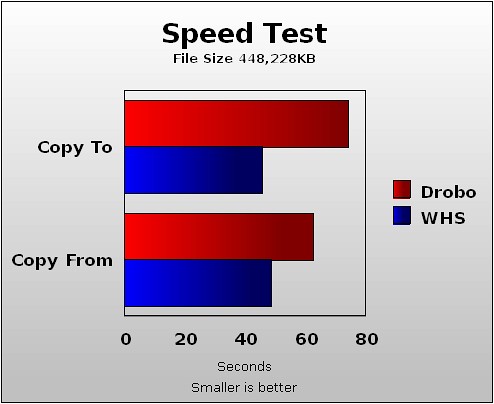
Conclusion
Both devices are really nice, I'm happy I bought the Drobo but to be honest, the Droboshare has been a disappointment, it's slow the droboapps are too complicated and it wasn't cheap for what it does, if I did that again, I would probably just share the drobo as a drive from a machine that is always turned on. The WHS is also a nice device and for most users things they protect you from having to worry about what the device is doing, it's ability to control backups across multiple machines from a central console is nice for families where a single person is responsible for IT is nice and overall it works well and does as advertised. The WHS has a lot more in the way of a community with WHS MVPs posting frequent blog entries and apps, and the 3rd party app availability is much better. In the perfect world, there would be a WHS with a Drobo built into it, I think an option might be to use the Drobo as a USB drive for the WHS and I'll be looking into that. The WHS makes a much better Media Server and works great with the PS3 and the Tivo.
For me I think the WHS will become more of my device I access both as a mediaserver and for initial backups, I see the Drobo becoming the backup device for the WHS.

Comments
Thanks for the comparison. I've been wanting a WHS for awhile, and they have a new version (the EX485) that adds support to use it as a target disc for Time Machine from Macs and can act as an iTunes server.
After your review, I've pretty much made up my mind. Thanks man!
-Grey
Posted by Greyhawk68 At 05:07:19 PM On 02/04/2009 | - Website - |
Posted by Craig Wiseman At 09:04:48 PM On 02/04/2009 | - Website - |
Posted by Chris Miller At 10:06:16 PM On 02/04/2009 | - Website - |
Great analysis, very helpful.
BTW - in #4 I think you meant to say there is a rich set of apps available for WHS.
TTYL,
Neil
Posted by Neil Agate At 10:37:20 PM On 02/04/2009 | - Website - |
Posted by Carl At 10:40:13 PM On 02/04/2009 | - Website - |
Have you tried serving any non mp3/wma music files with WHS (Like m4a/flac)?
Other Windows products don't support these out-of-box and add-ons to support them never get all the features provided for mp3/wma.
Also have you looked at power consumption?
Curious if the Drobo consumes less power, which is important to me on something you leave running all the time.
Posted by Steve At 07:46:11 AM On 02/05/2009 | - Website - |
I will have to plug in my meter and see how much power they both consume.
Posted by Carl Tyler At 12:24:43 PM On 02/05/2009 | - Website - |
Posted by Henry At 09:45:07 PM On 02/10/2009 | - Website - |
Drobo is more efficient in its utilization of available storage, as it uses stripe+parity for its RAID while WHS uses mirroring, making everything on Drobo fault-tolerant.
Making everything fault-tolerant in WHS, you'd see WHS giving you 1/2 the storage you "feed" it available.
For example, if you have 3 x 2TB drives, in WHS you'd have 3TB of storage, whereas with Drobo you'd have 4TB of storage, and so on.
So as long as you have 3 drives or more, you'll get more usable storage space with Drobo assuming you want all your storage to be fault-tolerant, as I do.
Note: Microsoft's Drive Extender technical paper advises against using hardware RAID with WHS. I've re-read it a few times and conclude that this statement is made because the complexity gets beyond the typical WHS user (remember that WHS is sold primarily as a turn-key box). Also, if you get into a situation where you are using a mix of (hardware-based) fault-tolerant storage and non-fault-tolerant storage devices, and turn on WHS's
Overall
So, at least in my mind, WHS+Drobo gives me the best of both worlds.
I get all the "apps" and functionality of WHS, with the storage-efficiency, full fault-tolerance and expansion of Drobo. Furthermore, I get the single-point sharing of WHS, even if I add more Drobos or Drobo volumes.
This guy tends to agree. :)
{ Link }
So Drobo+WHS is a winner. Perhaps a bit overkill for most WHS-oriented users (I have in excess of 3TB of files, likely to hit 12TB when I'm done).
Drobo+WHS vs Drobo+DroboShare vs Drobo+PC
Definitely spend the extra money and get WHS instead of DroboShare, and if WHS isn't option, DroboShare over the PC. I'm actually installing WHS on a SFF machine instead of a machine with drive bays, but again, I'm a power user.
The PC sharing the Drobo option is a real loser. WHS gives 10 user/computers compared to XP/Vista/7 Pro's limit of 10 connections, where almost every operation counts as one connection. Two simultaneous file copies from the same machine counts as two connections, or one waits for the other to finish, not fun. DroboShare has no fixed limit, but it lacks the user-based permissions of WHS, and has a smaller set of applications, as you have noted.
Posted by Brandon At 07:55:08 PM On 12/18/2009 | - Website - |