Add some Bling to Sametime on your iOS device.
Category Sametime iOS
Use Sametime on your iOS device? Want to add some bling to your messages?
No problem, just install Emoji as an additional keyboard, then use the globe button to pick images and you can send messages that contain all sorts of coloured emoticons. If the person on the receiving end is using a Windows device, they'll see them as black and white Emoji (Windows doesn't have coloured fonts), Mac devices will see the full colour. Why do this instead of using emoticons? Well with these you're not sending jpgs around your organization, they're no different to sending text in different fonts, so it's nice and compact data, especially useful on mobile networks.
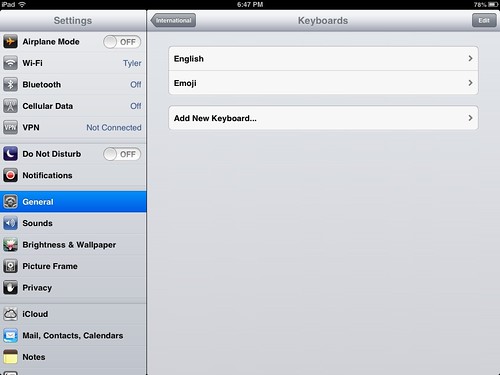

Use Sametime on your iOS device? Want to add some bling to your messages?
No problem, just install Emoji as an additional keyboard, then use the globe button to pick images and you can send messages that contain all sorts of coloured emoticons. If the person on the receiving end is using a Windows device, they'll see them as black and white Emoji (Windows doesn't have coloured fonts), Mac devices will see the full colour. Why do this instead of using emoticons? Well with these you're not sending jpgs around your organization, they're no different to sending text in different fonts, so it's nice and compact data, especially useful on mobile networks.
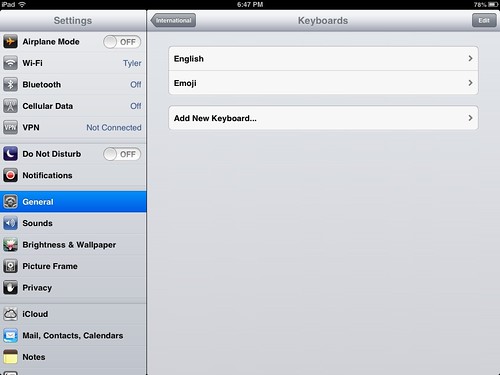


Comments
Chris
Posted by Chris Reckling At 04:55:55 PM On 10/08/2012 | - Website - |