Notes sucks...
Category None
or so say lots of Outlook boneheads. But lest we believe everything is wonderful in the land of Microsoft, one of my frequent Outlook irritations popped up again today, and it's this wonderful message:
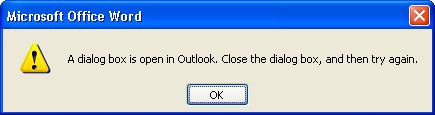
Yes this popped up from Outlook when I went and hit send on a message I had just composed. Now I know why it says Microsoft Office Word in the dialog title, but most end users won't have a clue, I also understand the technical reason why the message appears, but with my end user hat on I believe neither should happen.
The reason for this message in the first place, is that the Outlook archive agent notification popped up behind the window I was writing the email into. So I had no idea the dialog had even appeared until I went to send the message. How about bringing the dialog in question into focus when you tell me about it? How about making your ActiveX control interfaces in Outlook work even if there is a dialog sitting there, so that Word which you use as your editor can still continue?
For full disclosure this is Outlook 2003, I have no idea if these message still exists or has been re-worded in Outlook 2007. But then all the Notes sucks people never let on that they're still griping about Notes 4 or 5.
or so say lots of Outlook boneheads. But lest we believe everything is wonderful in the land of Microsoft, one of my frequent Outlook irritations popped up again today, and it's this wonderful message:
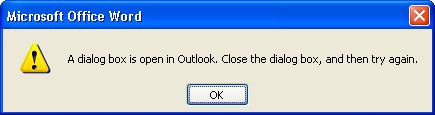
Yes this popped up from Outlook when I went and hit send on a message I had just composed. Now I know why it says Microsoft Office Word in the dialog title, but most end users won't have a clue, I also understand the technical reason why the message appears, but with my end user hat on I believe neither should happen.
The reason for this message in the first place, is that the Outlook archive agent notification popped up behind the window I was writing the email into. So I had no idea the dialog had even appeared until I went to send the message. How about bringing the dialog in question into focus when you tell me about it? How about making your ActiveX control interfaces in Outlook work even if there is a dialog sitting there, so that Word which you use as your editor can still continue?
For full disclosure this is Outlook 2003, I have no idea if these message still exists or has been re-worded in Outlook 2007. But then all the Notes sucks people never let on that they're still griping about Notes 4 or 5.

Comments
Posted by Glen At 02:38:45 PM On 03/04/2008 | - Website - |
Posted by Jim At 10:06:10 PM On 03/18/2009 | - Website - |