Launching Sametime 7.5.1 has become a little irritating...
Category None
Now whenever I launch Sametime Connect I see this:
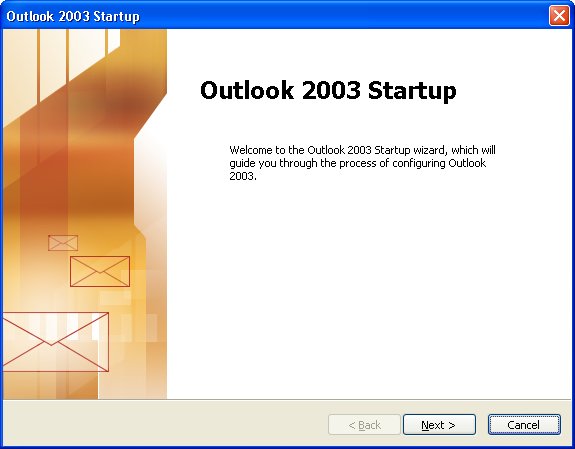
I imagine this has something to do with the Office integration within Sametime 7.5.1, which I haven't installed, so there is definitely some bug with Sametime here. Others in the Sametime forum have seen it also. Now if I had Outlook configured and setup I would probably think ok fair enough, but as I don't use Outlook and don't have it configured I wonder why the hell Sametime cares about it. I can't find a technote on it, but I did find this suggestion in the Sametime forum which appears to work:
The irritating thing for me is that I know this was seen by a few people during the beta test.
Now whenever I launch Sametime Connect I see this:
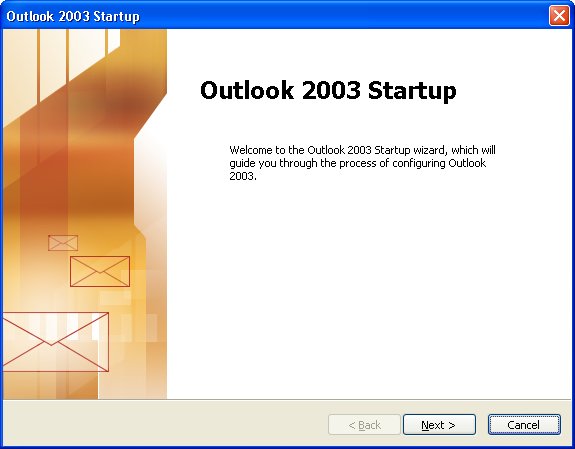
I imagine this has something to do with the Office integration within Sametime 7.5.1, which I haven't installed, so there is definitely some bug with Sametime here. Others in the Sametime forum have seen it also. Now if I had Outlook configured and setup I would probably think ok fair enough, but as I don't use Outlook and don't have it configured I wonder why the hell Sametime cares about it. I can't find a technote on it, but I did find this suggestion in the Sametime forum which appears to work:
Rename OutlookJNI.dll in the following directory:
c:\program files\IBM\sametime connect\plugins\com.ibm.collaboration.realtime.exchange.win32.x86_7.5.1.20070416/
The irritating thing for me is that I know this was seen by a few people during the beta test.

Comments
I hope it's not the case but it's certainly the impression I've formed with Sametime 7.5.1
Matt
Posted by Matt White At 09:33:12 AM On 05/15/2007 | - Website - |
Posted by Adam Gartenberg At 11:11:25 AM On 05/15/2007 | - Website - |
Posted by Carl Tyler At 11:20:13 AM On 05/15/2007 | - Website - |
Posted by Hubertus Amann At 01:41:03 AM On 05/16/2007 | - Website - |
Now if I could just find a way to have new messages appear as system tray bubbles rather than flashing the message window up. I tried all of the notification preferences but only seem to be for broadcast type messages.
Posted by Mark Barton At 06:25:16 AM On 05/21/2007 | - Website - |
The DLL and Adam's solution work well
Posted by Chris Miller At 10:54:44 AM On 05/22/2007 | - Website - |
Posted by Roberto At 06:19:01 PM On 02/08/2009 | - Website - |