Category
Sametime Technote
Search Score : 83%
I have returned safely from Lotusphere 2006! Sorry for not blogging during the show, things were so busy at the booth that I never got a chance there and my hotel did not have an internet connection, so I just decided to take a break. So how was it? Was it a hit? In my opinion
YES, Lotusphere 2006 was a hit. The biggest news from the show wasn't hannover, it wasn't Notes 10, it wasn't the fact hat Lotus re-announced a multi year commitment to Lotusphere like in years past, but the big news was the IBM that was sleeping at the wheel, hit the rumble strips to be woken up abruptly to see a juggernaut coming at them, rather than let the juggernaut just run them over they decided to do something, and they showed they have put investment back into Sametime and announced the upcoming Sametime 7.5!
Sametime 7.5 will go a long way to stop some companies that were considering jumping ship to Microsoft to wait around to see if they really have a need to switch now. I have to wonder why they waited so long to get it, but then maybe the lack of movement of customers to the Workplace IM product helped them see $$s were coming from one product and not another. I'd like to think that people like myself getting a bad rap for beating them up all the time over an aging product with a very dated UI also helped, either way, they're doing something about it, so better late than never. The other big news from Lotusphere for Sametime was the public IM connectivity with AOL, Yahoo and Google. This along with the fact that the gateway will be free to customers on active maintenance etc. is a good thing. and actually gives IBM a benefit over Microsoft for customers around cost.
The announcements did create a lot of new questions, which don't yet have answers, hopefully they will be answered before the product ships sometime in the summer.
I had two Sessions and a Birds of a Feather (BOF) at Lotusphere. The BOF had 46 people in a small hotel suite so it was standing room only, James Mermott from Ernst and Young did a great job summarizing his experiences with the Sametime SIP gateway, and we were very lucky to have the IBMers that run the IBM SIP gateways come along and answer many questions that only they could know. As I expected many people had set up a Sametime SIP server in the past, but then once setup didn't know who they could connect to, so I was pleased to let them know that
trustedSIP.com will shortly be available to allow the exchange of SIP server details between trusted and verified companies. Register to get the announcement when it goes live at
trustedSIP.com
My next session was on Sametime Links, and some of the things you can do with it. I was given a huge room for this one and I didn't count how many people attended, it's safe to say I had room for a few hundred more though. My voice was shot by this point so I think the presentation went well, but it sounded like a dalek was presenting. I had some good questions after the session and I was able to get rid of some of my old Lotus shit. I don't really have any fun anecdotes around STLinks so the presentation was a little dryer than I would typically like. It will be interesting to see the evals.
The VMWare Sessions was a sell out, with people watching in an overflow room. I guess that should help settle the doubts of those people that didn't think it would have any relevance to a Lotus audience. This sessions went well, there was room for a few digs at Microsoft and all the demos worked and everyone seemed to like the Star Wars reference.
My Lotusphere slides and STLinks database have been posted and can be found here:
http://www.instant-tech.com/instant.nsf/root/ls2006slides.htm
I had a few good nights of partying (hence the voice) and managed to catch up with some people I hadn't seen in a long time. I would go through them all here, but just like the Oscars I would probably forget someone and I'd feel bad, so I'll just say it was great to see everyone! Now to go through all these leads, and send out all the information we promised everyone.


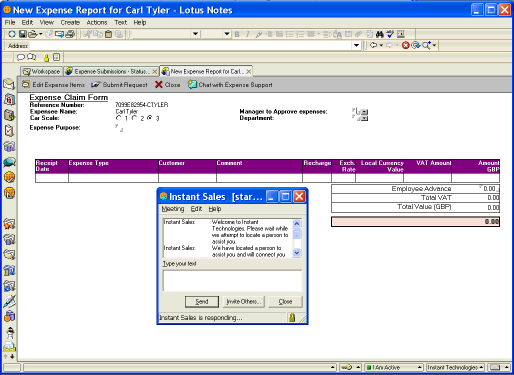

 etc.
etc.

