Sametime client gets installed and when ran the user is welcomed by the error message for geeks
Category Sametime Crash
An administrator called me from a company where they were having a problem installing Sametime connect on a users machine. They would install Sametime and whenever they tried to launch it they get this friendly end user message, which I think makes no sense to anybody outside the core eclipse developers and offers zero assistance as to what is going wrong, also most users get confused as the OK button is off the screen.
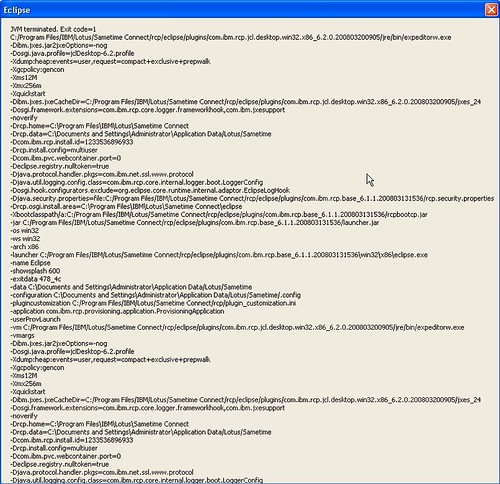
After asking a few questions I discovered that the administrator was installing Sametime remotely on the users desktop and was using Windows Remote Desktop (RDP) to install the software. I had them un-install the client, and made sure they logged in using RDP with the admin/console switch and then the install worked. Here's the thing, most IBM software doesn't get along well with RDP, they won't even support Sametime on servers accessed through RDP, so I suggest using another option like the free version of LogMeIn.com and avoid those painful calls with IBM tech support arguing about why it makes no sense for them not to support RDP that go no where.
An administrator called me from a company where they were having a problem installing Sametime connect on a users machine. They would install Sametime and whenever they tried to launch it they get this friendly end user message, which I think makes no sense to anybody outside the core eclipse developers and offers zero assistance as to what is going wrong, also most users get confused as the OK button is off the screen.
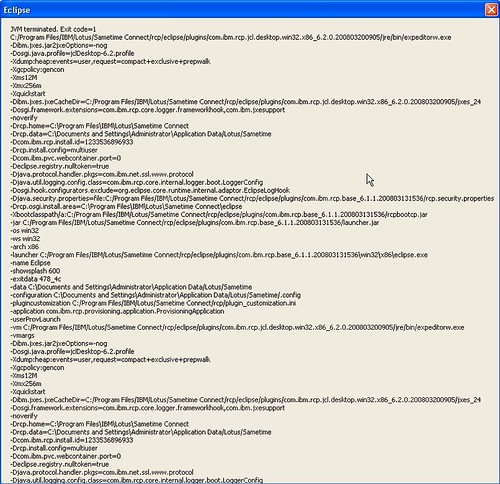
After asking a few questions I discovered that the administrator was installing Sametime remotely on the users desktop and was using Windows Remote Desktop (RDP) to install the software. I had them un-install the client, and made sure they logged in using RDP with the admin/console switch and then the install worked. Here's the thing, most IBM software doesn't get along well with RDP, they won't even support Sametime on servers accessed through RDP, so I suggest using another option like the free version of LogMeIn.com and avoid those painful calls with IBM tech support arguing about why it makes no sense for them not to support RDP that go no where.

Comments
{ Link }
or
deleting the file
\Documents and
Settings\<UserProfile>\IBM\RCP\Sametime\.metadata\.plugins\com.ibm.colla
boration.realtime.imhub\shelfmemento.xml
HTH,
Tim E. Brown
Posted by Tim E. Brown At 08:52:56 PM On 05/06/2009 | - Website - |