Does anyone know why Firefox has these extra pixels when entering text?
Category FireFox Irritation
Does anyone know why FireFox's text insertion point cursor has these extra couple of pixles on there? I keep thinking a pixel has gone bad or something and find them irritating.
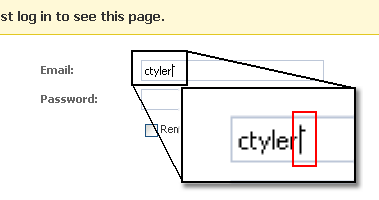
Does anyone know why FireFox's text insertion point cursor has these extra couple of pixles on there? I keep thinking a pixel has gone bad or something and find them irritating.

Comments
Posted by Bilal Jaffery At 01:21:17 PM On 03/06/2009 | - Website - |
Posted by David Leedy At 02:12:35 PM On 03/06/2009 | - Website - |
Posted by Turtle At 04:28:43 PM On 03/06/2009 | - Website - |
Have seen it on other sites as well, just don't recall where. Sometimes, it even shows when in the Firefox address bar.
Posted by Tony Frazier At 05:19:17 PM On 03/06/2009 | - Website - |
I'm just saying.
Posted by Andrew Pollack At 05:17:11 PM On 03/07/2009 | - Website - |
Apparently FF only display that kind of caret only if the css use the direction:ltr|rtl option. It looks to me that you can enable this behavior in every text field (even in the one I am typing right now) if you switch the keyboard to hebrew or arabic and then back.
Posted by Gregory Engels At 05:13:29 PM On 03/08/2009 | - Website - |
type in about:config in the URL
go (or filter to) bidi.support and change the value of "1" to "0"
you will loose the ability to type arabic and hebrew in the right direction, of cause
Posted by Gregory Engels At 05:33:54 PM On 03/08/2009 | - Website - |
Posted by Richard Tyler At 05:42:15 PM On 03/08/2009 | - Website - |